I can be like a broken record about how important it is to have your own website and not depend on social media avenues alone. The reasoning for that is fully explained in my book Social Media: Platform Building Blocks for Both the Savvy & the Shy. If cost or being a technophobia has been holding you back—Bluehost self-hosted WordPress just might be the answer for you. Self-hosting a WordPress blog with Bluehost is actually easier than you might imagine—and it is relatively inexpensive.
To make it even easier here is a quick and simple guided step-by-step visual aid to get you started.
Go to BlueHost.com.
Click on get started now.
Select your plan. Most of your needs could easily fit in the plus plan because it gives you the ability to host unlimited websites. The prime plan is currently on sale for the same monthly fee so take the time to review it as well. You will need to pay annually for your plan—they are simply breaking down the cost per month.
Chose your domain name. I personally set my first account up as a host to my other new accounts I have planned. I didn’t build a website on it, but I have it reserved in case I chose to go that route. You might only be planning on getting one site. Just be aware that if you purchased the Plus or Prime accounts you may be adding extras down the road.
As you set up your account, I recommend not buying any of the add-on products or upgrades. You can always come back for those once you set up and take a look around. I find that I make better decisions about add-on products once I am familiar with a new technology, but you should review them and decide for yourself based on your own skill set. 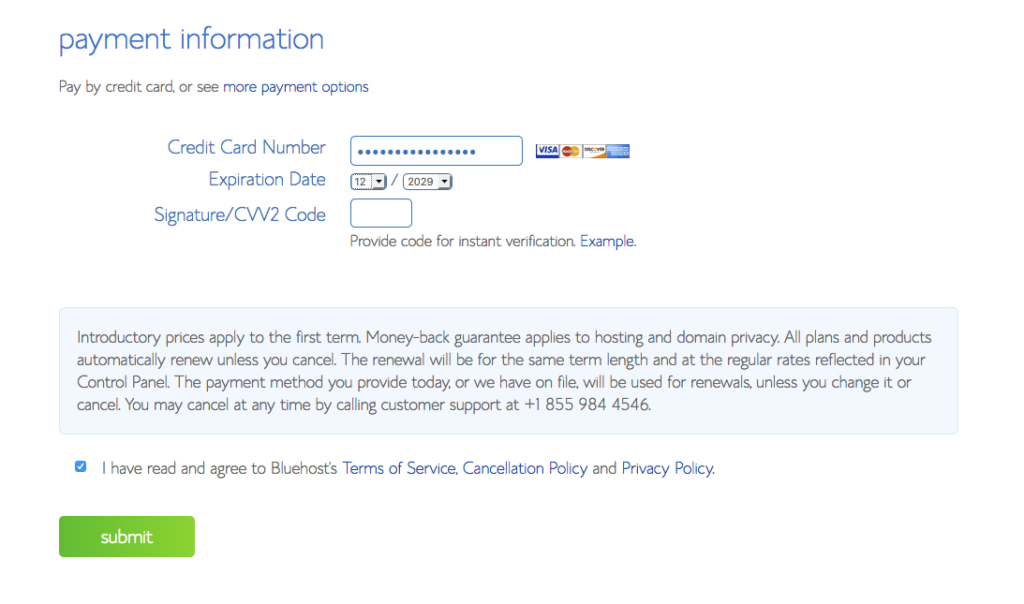
Enter your billing information, reviews the Terms of Service, confirm that you have read the fine print of the Terms of Service and hit Submit. 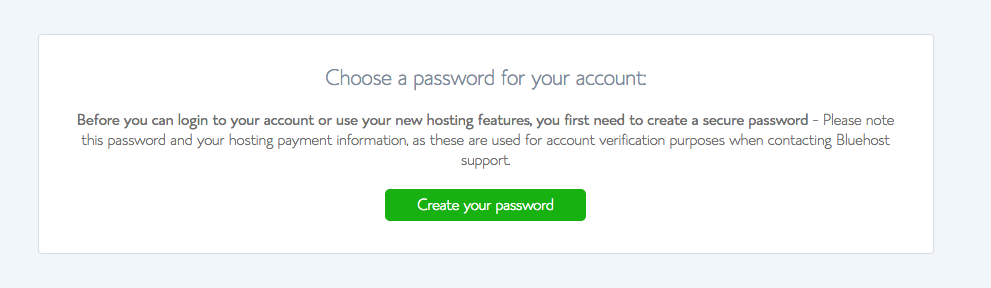
Choose a really good password, because hackers would love to break in. 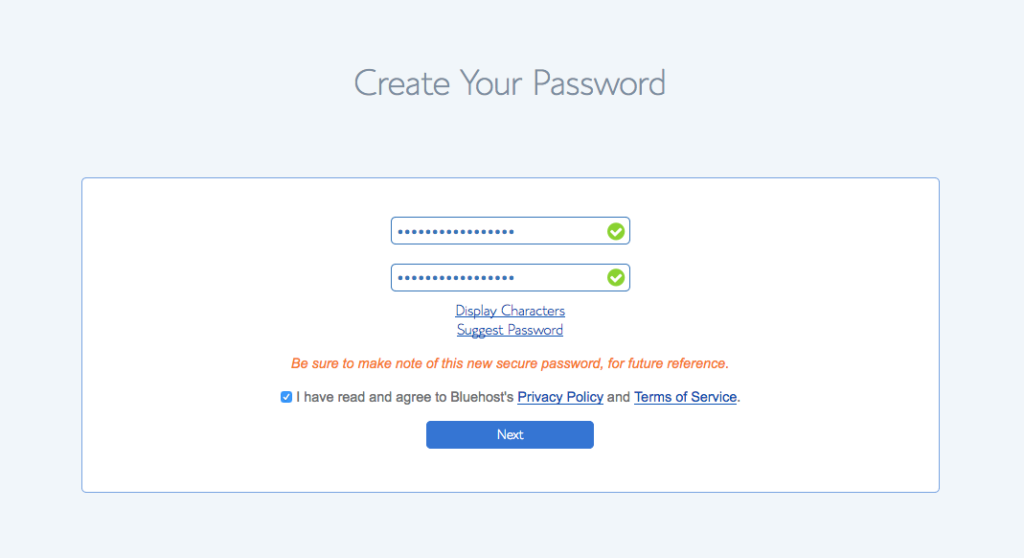 This article, Tips for Strong, Secure Passwords & Other Authentications Tools may be helpful for this step. Another great article is in Bluehost called Login Management. Above all, be sure to save your password somewhere safe as well.
This article, Tips for Strong, Secure Passwords & Other Authentications Tools may be helpful for this step. Another great article is in Bluehost called Login Management. Above all, be sure to save your password somewhere safe as well. 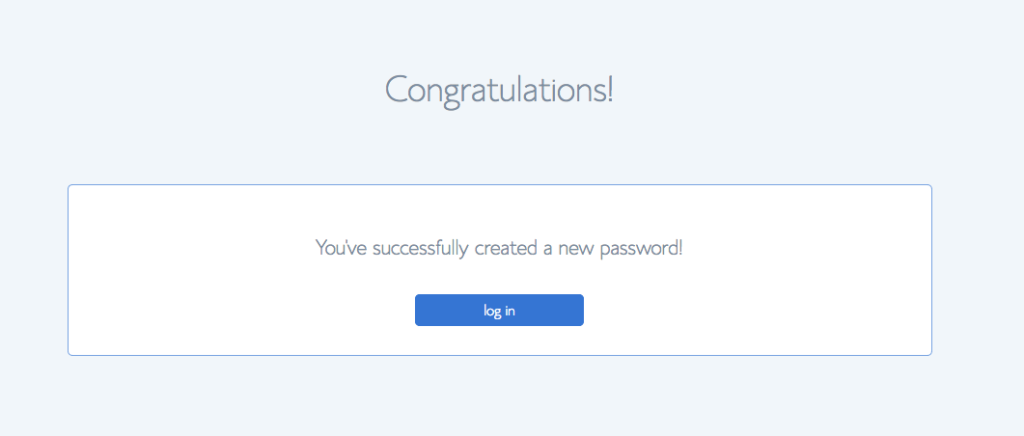 Once you reach this screen you can login and get to work. There is a learning curve. I suggest following the prompts. There are also options to have Bluehost do the work for you. When your site takes off and you can afford to have more work done, then you can always hire help.
Once you reach this screen you can login and get to work. There is a learning curve. I suggest following the prompts. There are also options to have Bluehost do the work for you. When your site takes off and you can afford to have more work done, then you can always hire help.
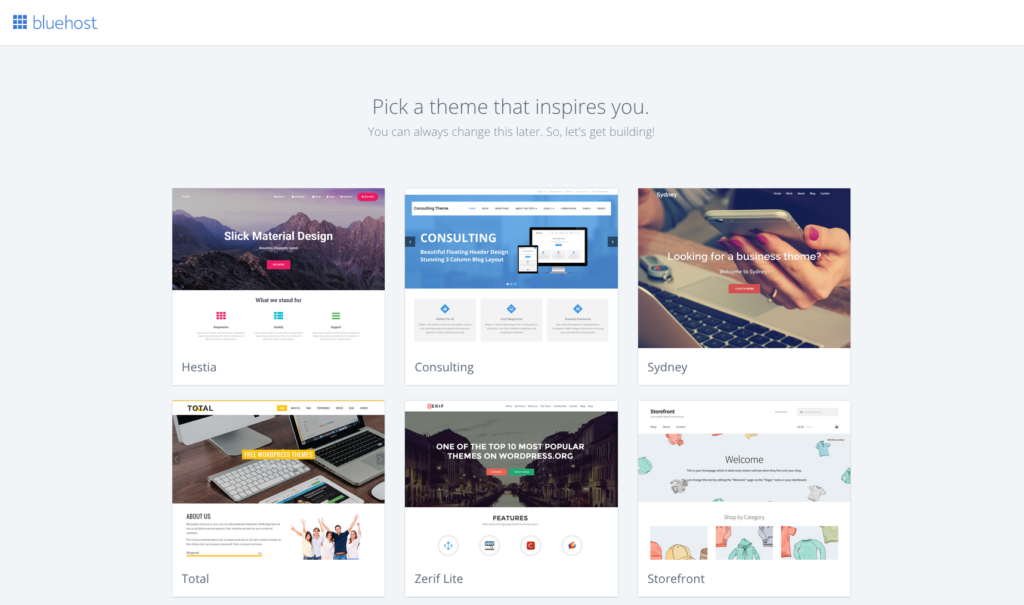 Next, pick a theme for your website based on the overall feel, look, functionality and tools you will want on your website. You can always change it so don’t get lost in the weeds here.
Next, pick a theme for your website based on the overall feel, look, functionality and tools you will want on your website. You can always change it so don’t get lost in the weeds here.
Once you chose your theme you will be ready to start building your website.
You can click on business or personal based on the purpose of your website if you want some guidance from Bluehost.
Start working on your site by clicking on Launch.
Set your site title and site description.
Your hosting home page will look like this. You can reach all your domains from this page.
In full disclosure both KaylaFioravanti.com and SelahPress.com are not hosted on Bluehost. This is a new discovery for me. You can see a couple of sites I host by going to KevinTaoMohs.com, BisonRescue.com, and ISupportDance.com (which is still under construction, but published.) I have two brand new shiny websites coming out in December. (I can’t WAIT to tell you all about them!)
If you’ve read this and so there is no amount of savings that could possibly inspire you to host your own site, build one or otherwise work on your own website, don’t panic. Selah Press does offer WordPress website design powered by Eco-OfficeGals.

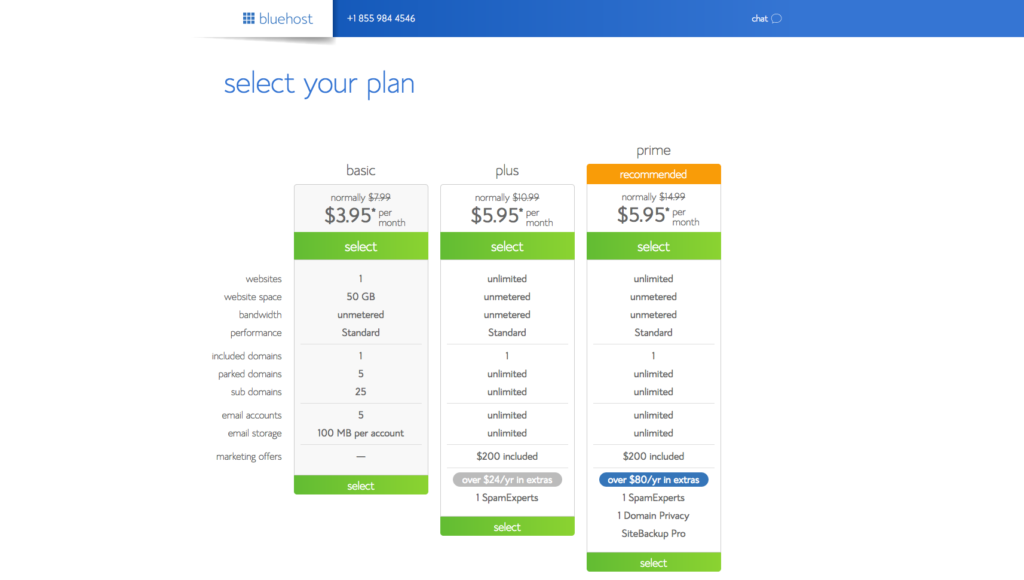
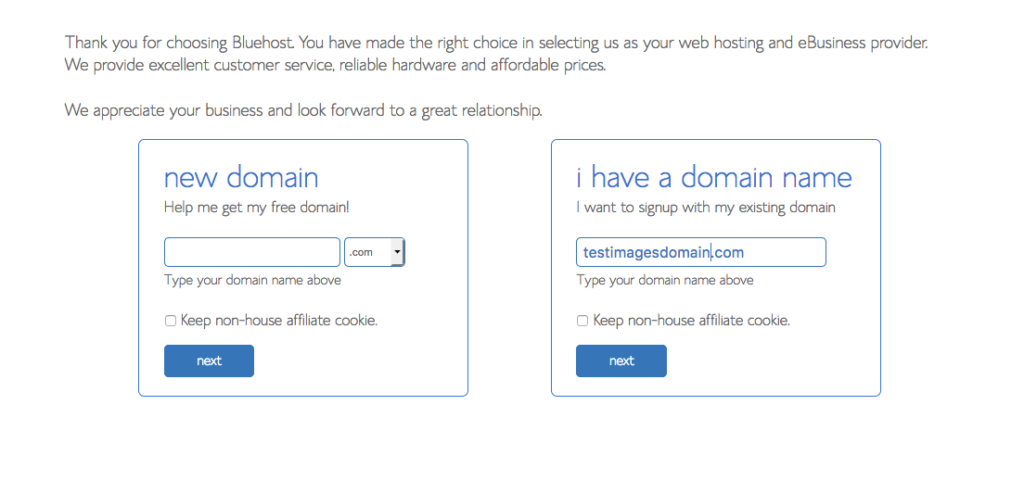
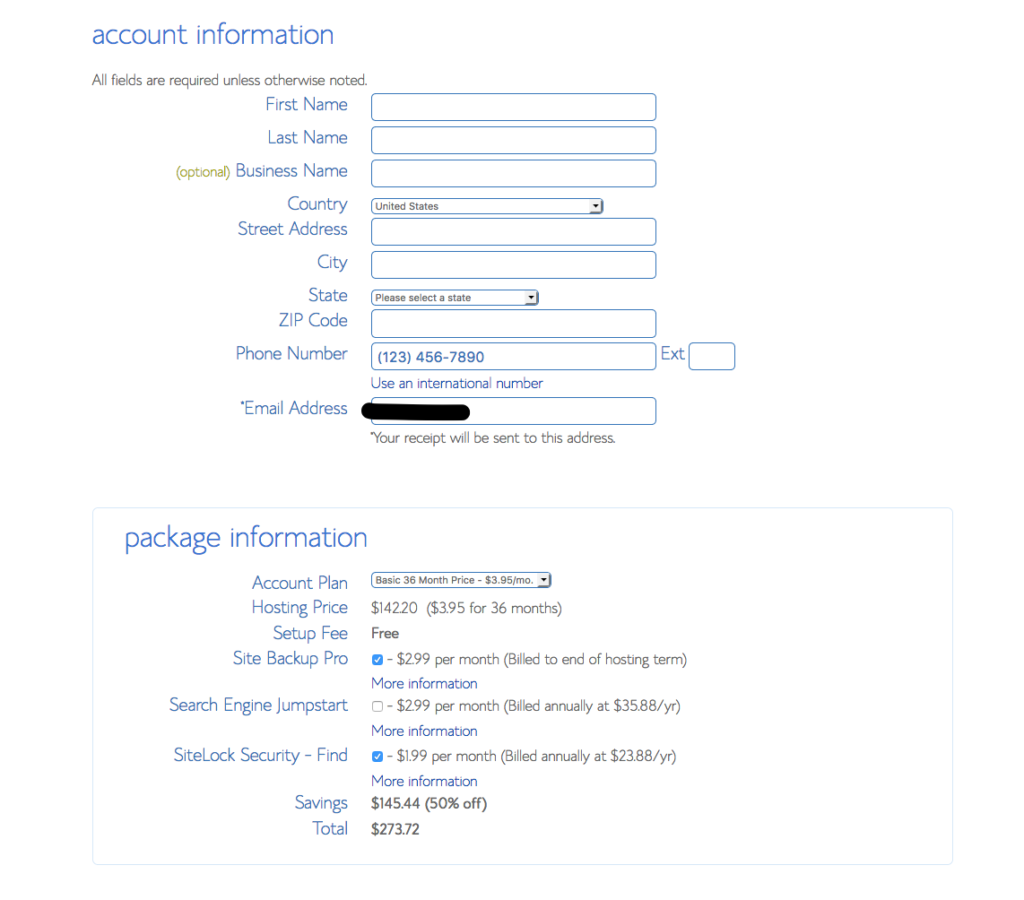
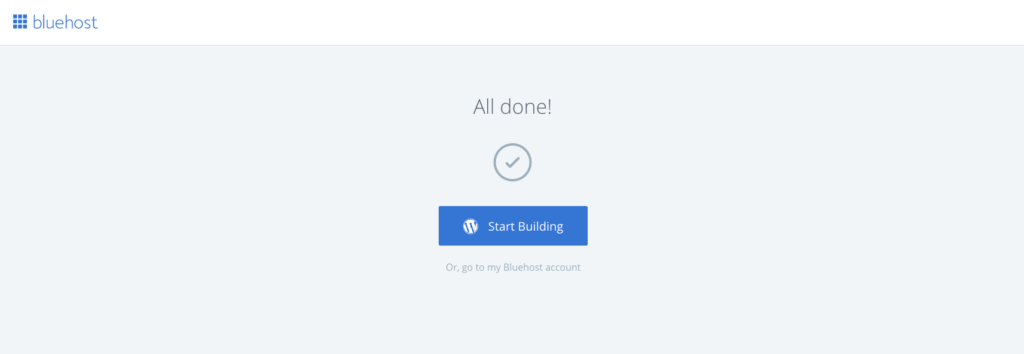
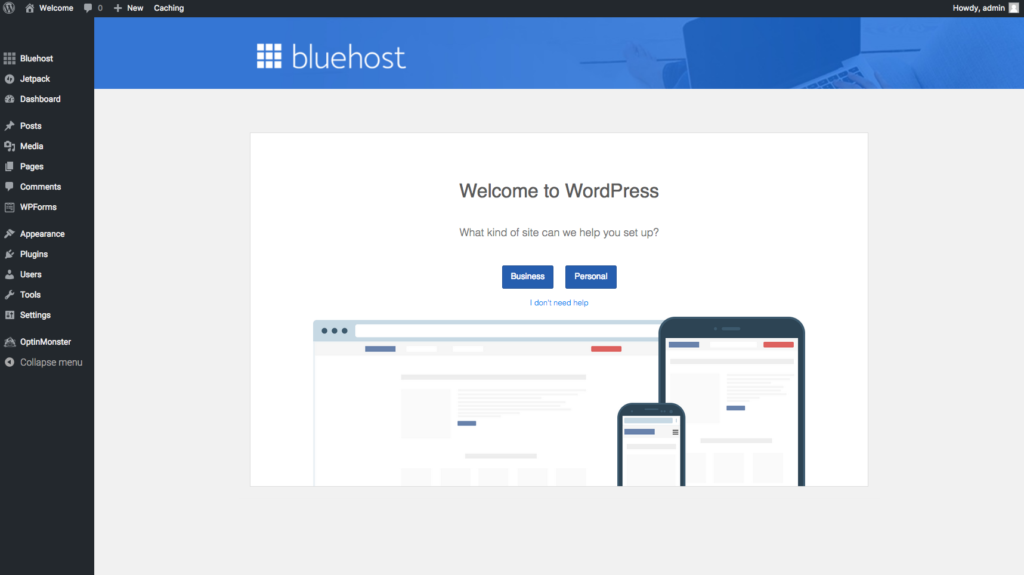
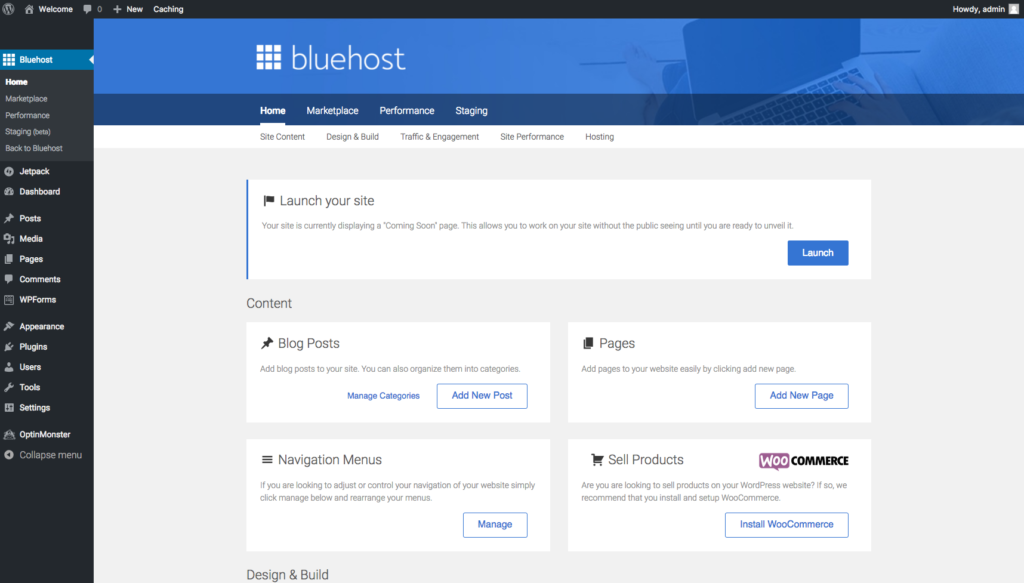
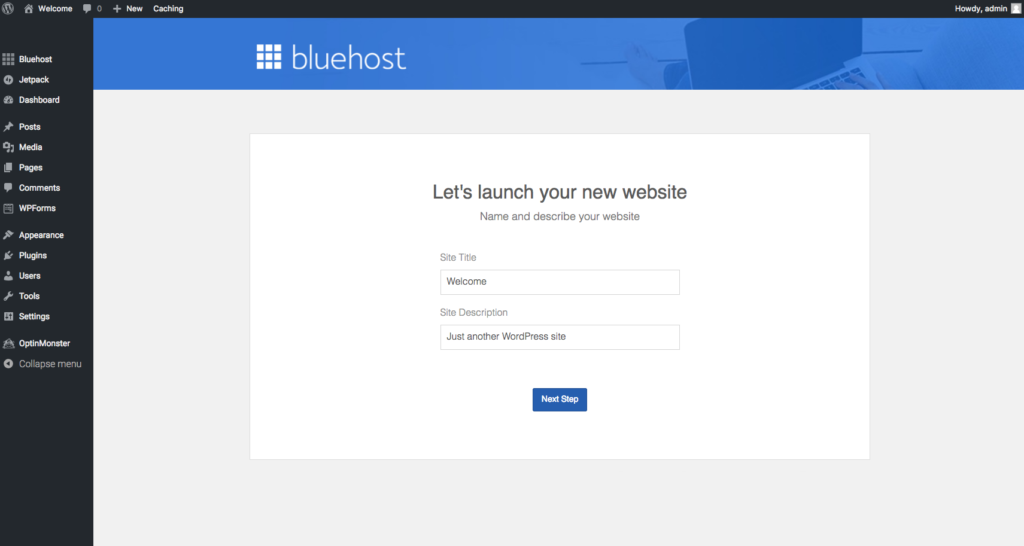
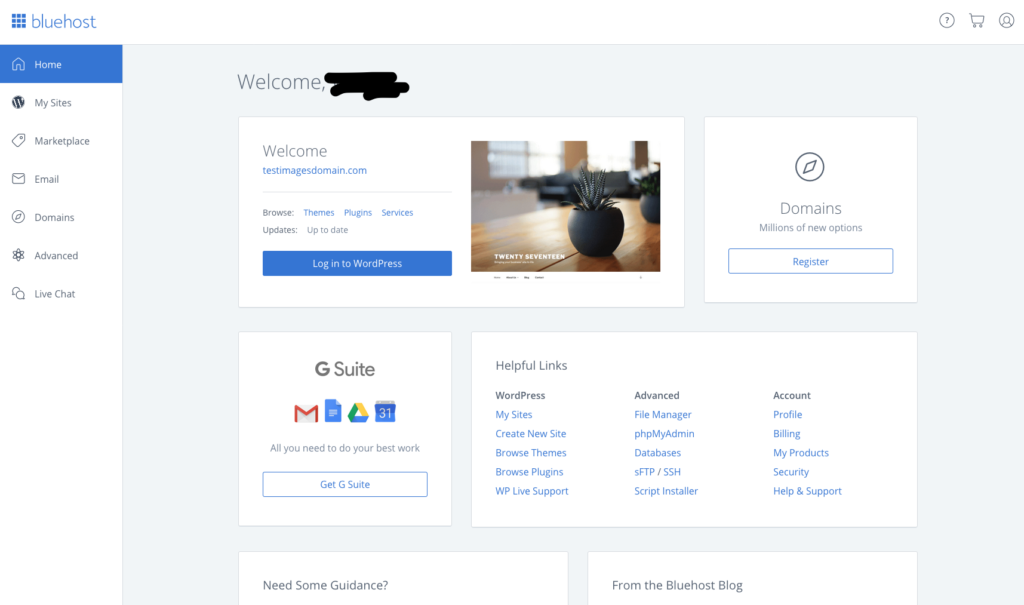













Again, you are the bomb! Thanks for doing the “work” for those of us just starting this life of writing and authorprenuership. I personally would be lost, hopelessly lost without you. Great blog.